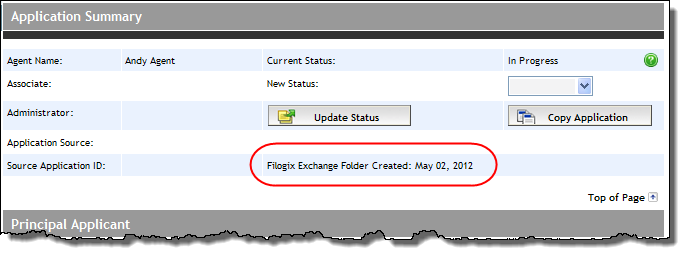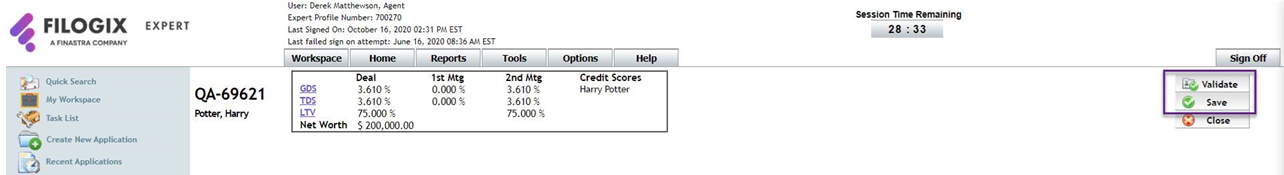
When you are working on a new application in Expert and click the Save or Validate button for the first time, a corresponding document storage folder for that application is created in Exchange.
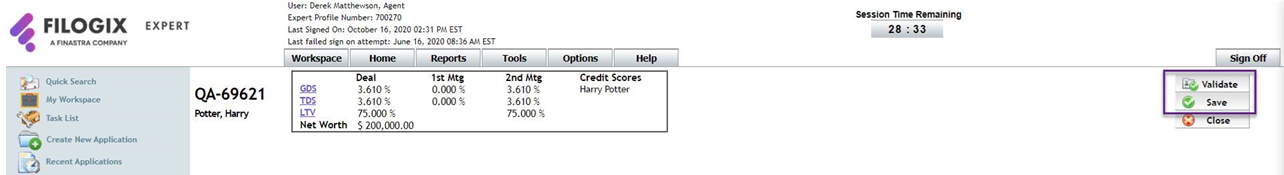
Note: If you are an existing user of Expert who has started using Exchange, you can create document storage folders for your existing applications by clicking the Save or Validate button for each application.
You can confirm that an Exchange folder has been created for the application by opening the Summary screen and seeing a corresponding note (example below). If for some reason a folder does not get created, the error message will be displayed here.