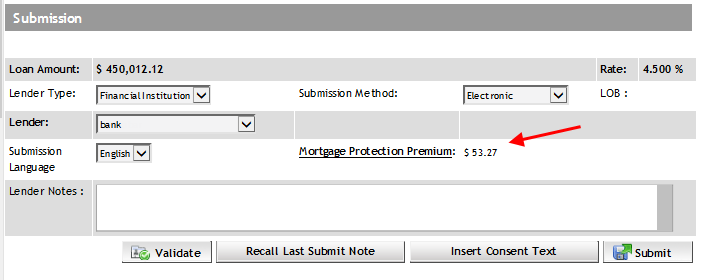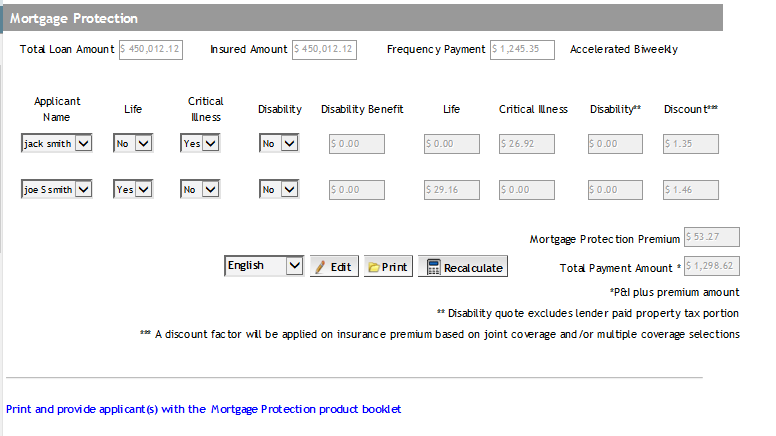
Depending on the selected lender, it may offer built-in creditor insurance functionality within Expert. If so, a separate link appears in the Left Navigation Bar that opens the creditor insurance screen. By default, each applicant on the deal is listed and each insurance product is selected with the premiums automatically calculated. Adjust the applicants and products accordingly and then click the Recalculate button to recalculate the premium amounts, along with the total payment amount.
The Edit button allows you to enter lender-specific information (e.g., service branch number). Clicking the Print button opens a PDF of the form that you can print. Depending on the lender, additional information about the creditor insurance products may be available from a link at the bottom of the screen.
The creditor insurance premium and total payment amount are displayed on the Mortgage Request Details section of the Application Edit screen. The creditor insurance premium label is a link that brings you to the creditor insurance screen (screen shot shown above).
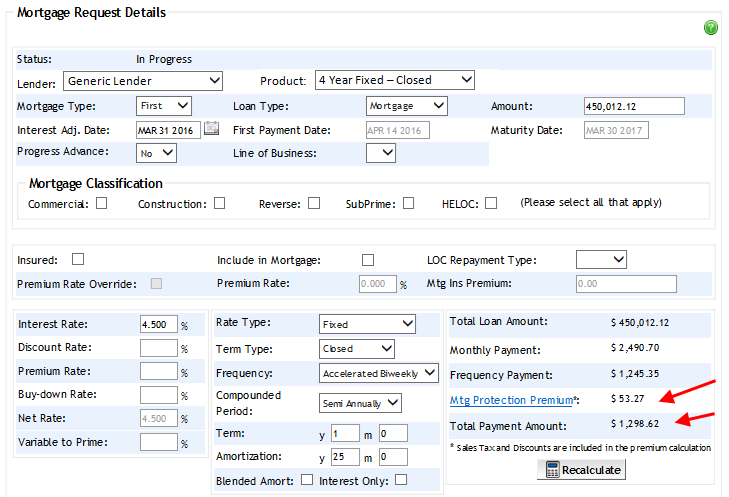
The creditor insurance premium is also displayed on the Lender Submit screen. Its label is a link that brings you to the creditor insurance screen (screen shot shown at top of this help topic).