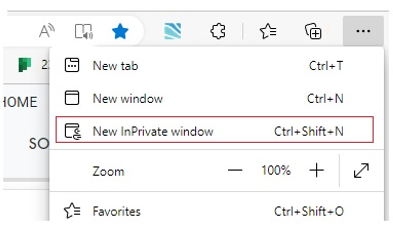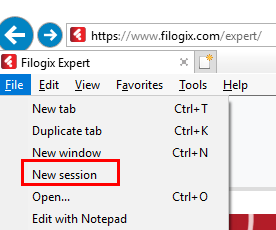
Expert will not allow multiple windows of an Expert session to be opened. Separate sessions can be opened in a new window by starting a new browser session.
If the Expert URL is copied and pasted into a new tab or window, the following message will display:
Attempt to open a new Expert session is denied.
If you need to open a second Expert session, please start a new browser session first. For instructions on starting a new browser session contact the Finastra Helpdesk for support.
If you are signed into Expert and an attempt is made to sign into Expert again without starting a new browser session, Expert will detect that there is an existing browser session and will display an error message. Starting a new browser session will launch a separate browser window, from which you can sign in to Expert again. The method to start a new browser session depends on the browser.
For Internet Explorer, select File > New Session.
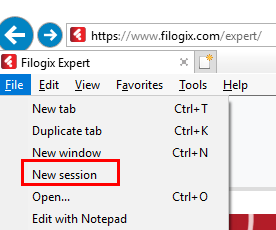
For Mozilla Firefox, select
![]() , > New Private Window
, > New Private Window
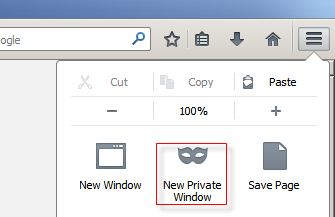
For Google Chrome, click ![]() ,
> New
Incognito Window.
,
> New
Incognito Window.
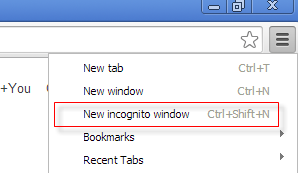
For Microsoft Edge, click ![]() , > New InPrivate Window.
, > New InPrivate Window.