Click the Options
tab in the top menu. The User Options screen appears.
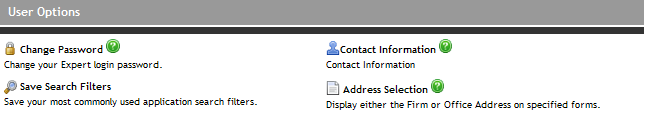
Click Contact Information.
The Contact Information screen opens.
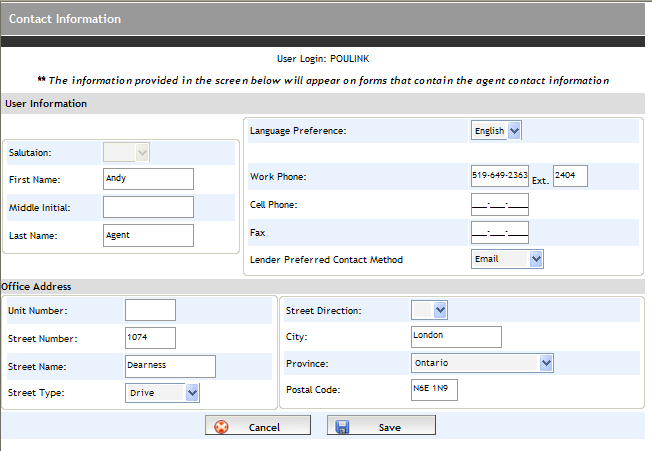
Update the applicable information.
Click the Save button.
An Expert agent has the ability to update the following contact information:
Work Phone
Cell Phone
Fax
Lender Preferred Contact Method
Your Office Address (your office address displays on the Minimum Income Required sheet that is produced via the Income Required Calculator, and displays on the Finders Fee Disclosure sheet that is produced via the Forms screen)
To edit the above contact information, complete the following steps:
Click the Options
tab in the top menu. The User Options screen appears.
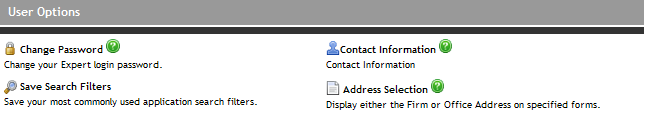
Click Contact Information.
The Contact Information screen opens.
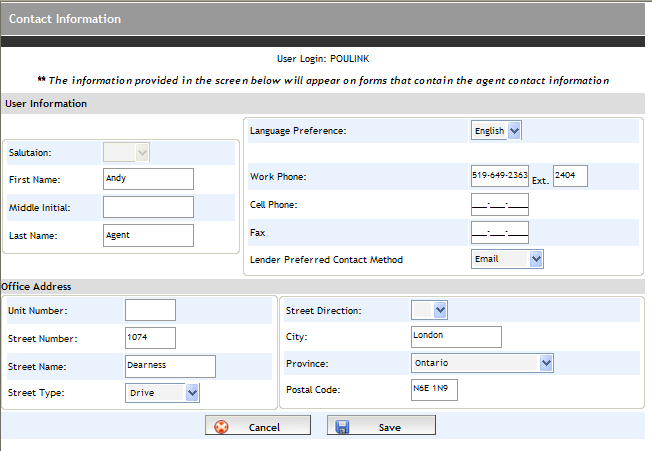
Update the applicable information.
Click the Save button.
Note: If a change is required to your user type, e-mail address, privileges or access level, contact your broker or authorized firm administrator. Finastra has considered carefully what information can be updated without jeopardizing the security of both your information and your client information, and therefore such information is not available for edit on the Contact Information page.