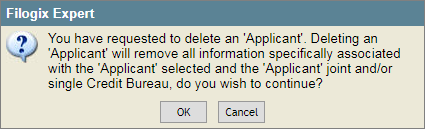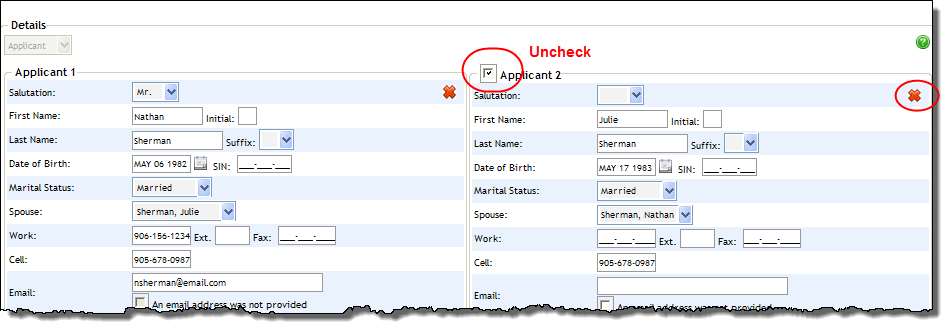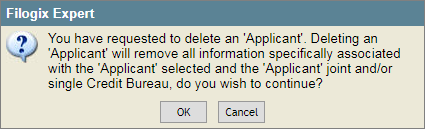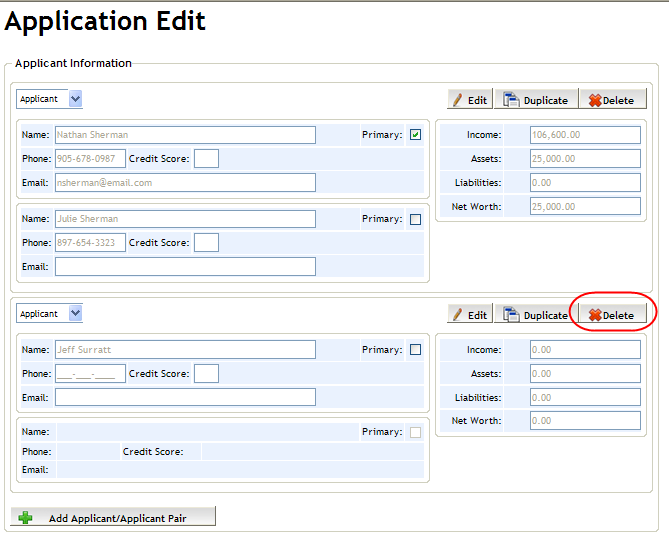Deleting an Applicant
Deleting an applicant can be done from the Applicant Details screen,
or from the Application Edit screen. Refer to the appropriate set of instructions
below:
Deleting
an Applicant from Applicant Details Screen
Deleting
an Applicant from Application Edit Screen
Open the Applicant Details screen for the applicant
to be deleted by clicking the associated Applicant Subfolder name(s)
in the Left Navigation
Pane.
For the applicant to be deleted, uncheck its checkbox,
or click its x button.
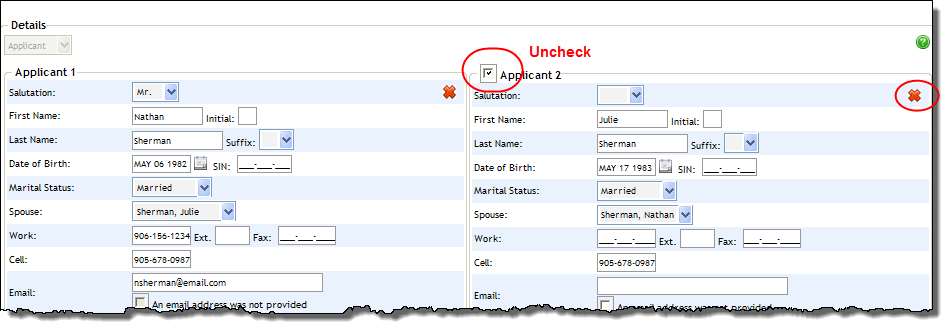
Click OK to
the confirmation message that appears.
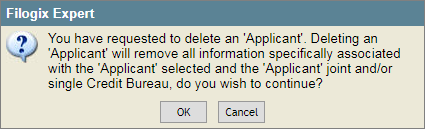
If an applicant is not part of an applicant
pair, it can be deleted from the Application Edit screen. Complete
the following steps:
Open the Application Edit page by clicking Application
Information in the Left
Navigation Pane.
For the applicant to be deleted, click its Delete
button.
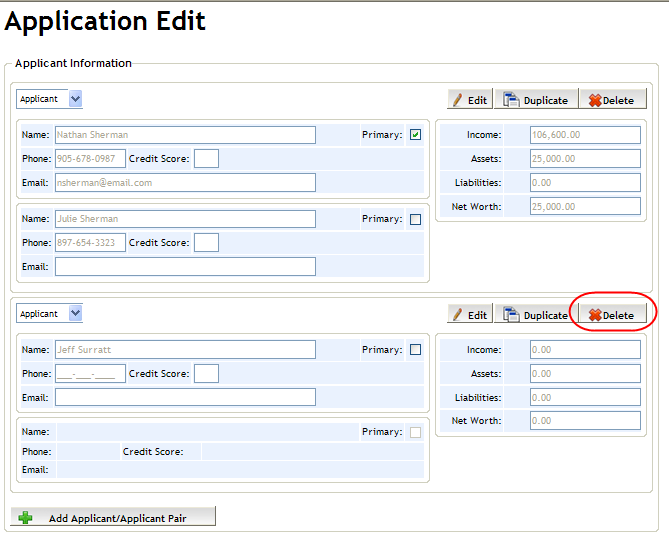
Click OK to
confirmation message that appears.