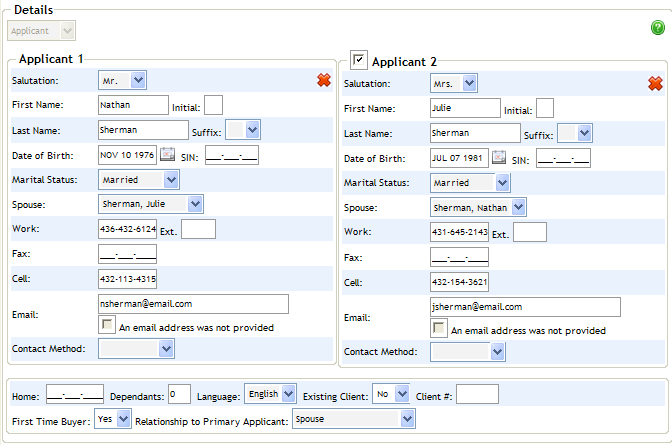
Personal details regarding the applicant pair are entered in the Details section on the Applicant Details screen. If there is to be a single purchaser on the deal (and therefore no applicant pair), then uncheck the Applicant 2 checkbox.
Tip: Use the Tab key to move from field to field; use the Shift-Tab key combination to move backwards.
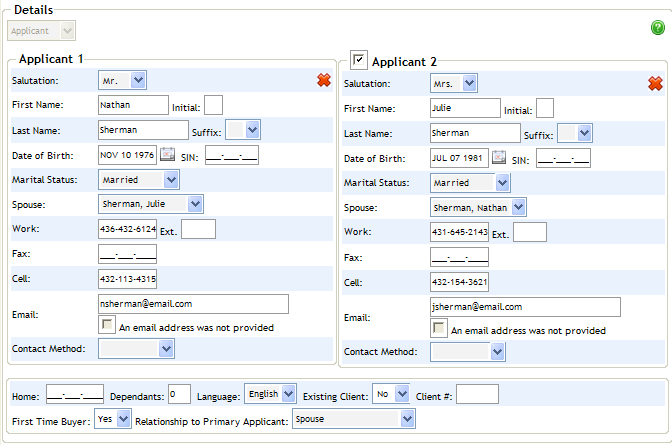
In the Applicant
1 subsection, enter information regarding the first applicant.
For the Spouse
dropdown, leave blank for now, as it will be automatically filled
in when Applicant 2 information is entered later (assuming there is
a second applicant on the deal).
Assuming
there is a second applicant on the deal, enter his or her information
in the Applicant 2 subsection.
Complete
the shared information between the two applicants displayed at the
bottom of the Details section. The Relationship
to Primary
Applicant field refers to
the relationship between Applicant 1 and Applicant 2. For example,
if the applicants are married, select Spouse.
If the applicants are sisters, select Sibling.
Click the Save button.
Note: For an applicant pair, one applicant must be deemed the "primary applicant" for mortgage processing purposes. By default Expert assigns Applicant 1 as the primary applicant. If needed, you can change the primary applicant. See Changing the Primary Applicant