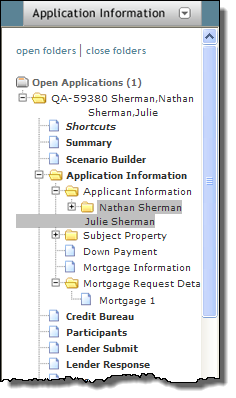
The Applicant Details screen is where the client information is entered. The Applicant Details screen can be opened from the Left Navigation Pane by clicking the applicant name(s) subfolder within Application Information > Applicant Information.
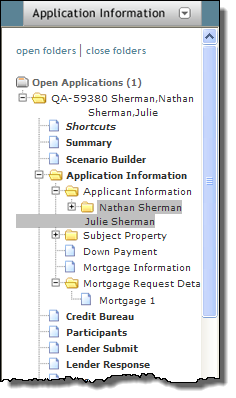
Another method to open the Applicant Details screen is to click the Edit button in the Applicant Information section on the Application Edit page.
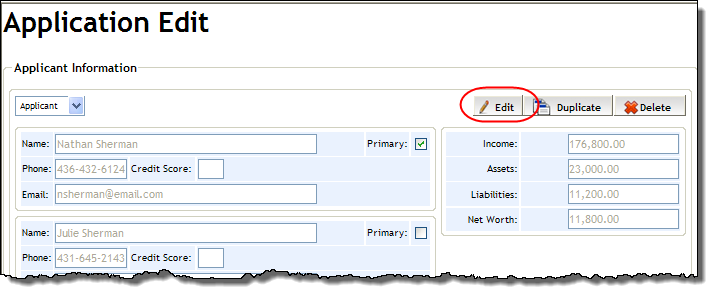
The following sections are on the Applicant Details screen for you to enter or edit information. (you can use the Left Navigation Pane to go directly to the sections).