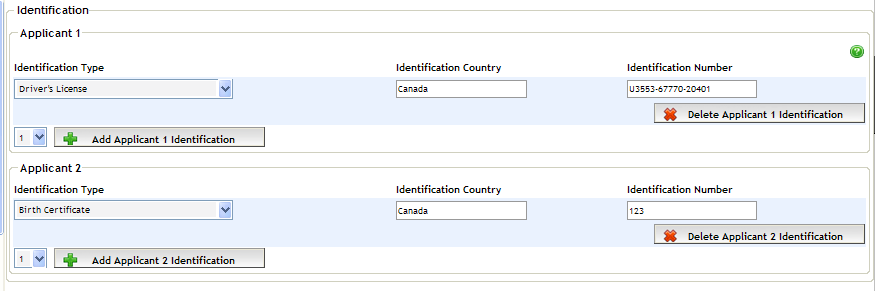
If identification is required for the applicant, then the Identification section must be completed on the Applicant Details screen.
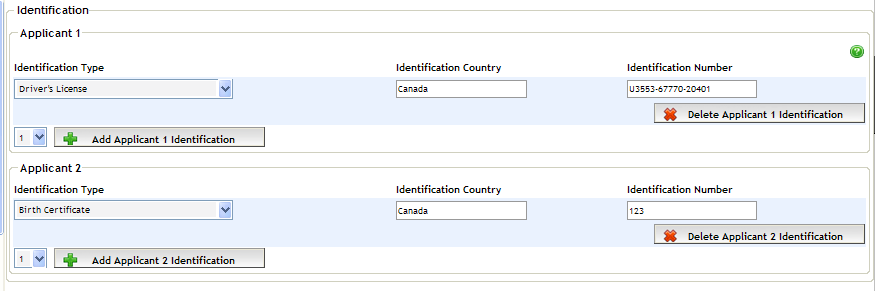
From the numerical dropdown
in the Applicant 1 subsection, select the number of identification
pieces that are required for the first applicant, and click the Add Applicant 1 Identification link.
The section refreshes to display the equivalent number of rows for
the selected number of identification pieces, consisting of Identification Type, Identification
Country, and Identification
Number fields.
Enter
the required information in the available fields.
If there is a second applicant
on the deal, then repeat the new steps in the Applicant 2 subsection.
Click the Save button.