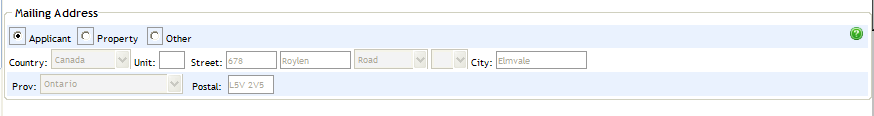
The mailing address for the applicant(s) is entered in the Mailing Address section on the Applicant Details screen.
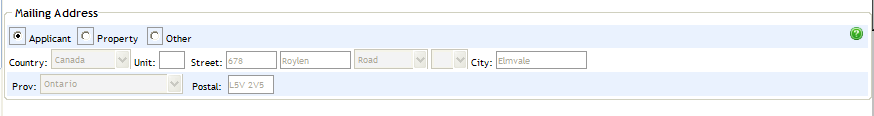
If
the mailing address is to be the same as the Applicant 1 address,
select the Applicant option
button, and the address details are automatically entered.
or
If the mailing address is to be the same
as the property to be mortgaged, select the Property
option button, and the address details will be automatically entered when
the property address is entered.
or
If the mailing address is not the Applicant
1 address or the property to be mortgaged, select Other
and complete the address fields.
Click the Save button.