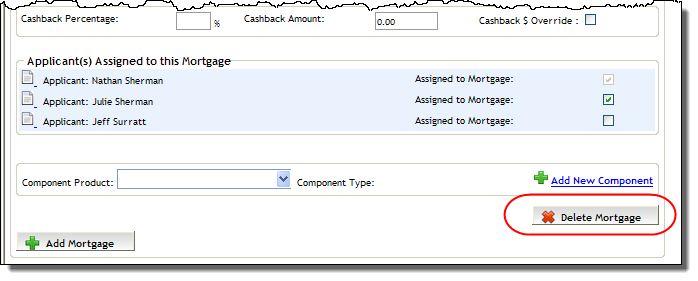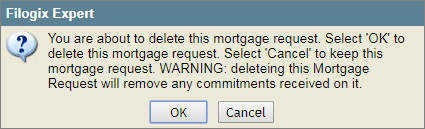Deleting a Mortgage
To delete a mortgage that has been entered on the application, complete
the following steps:
Note: If the mortgage is co-brokered,
the steps to delete it are different. See Deleting
a Co-Brokered Mortgage.
Note: If the mortgage has
been submitted and a response not yet received from the Lender, do
not delete the mortgage! If you delete a mortgage that has not yet received
a lender response, then when the response does come in it will not have
any original mortgage to associate with.
Open the Mortgage Request Details section by clicking
Application Information > Mortgage
Request Details in the Left
Navigation Pane.
For the mortgage to be deleted, click its Delete
Mortgage button.
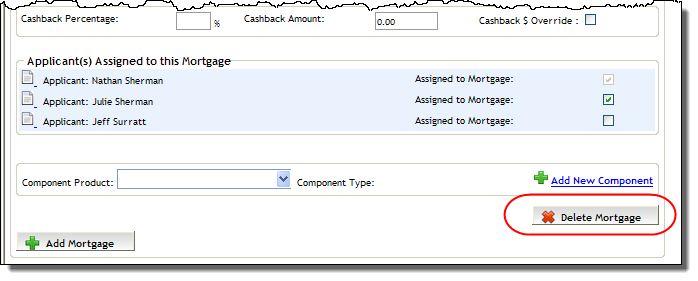
Click OK to
the confirmation message that appears.
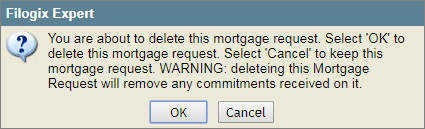
The mortgage is deleted.