Open the Commissions screen by clicking Commissions
in the Left Navigation
Pane, and scroll to the Deductions section.
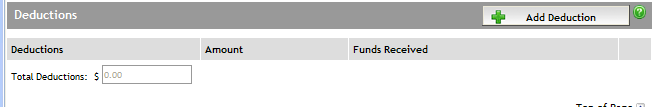
Click the Add Deduction
button and the screen refreshes with a new row.
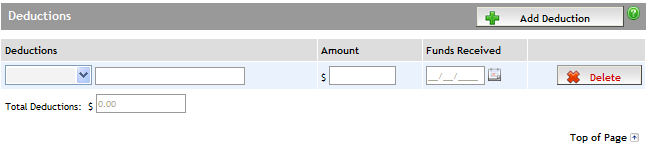
From the Deductions
dropdown, select the type of deduction:
Office Fees
Credit Bureaus
Affiliation
Appraisal
Client Rebate
Charity
Royalty Fees
Other (if used, enter in a description in the field beside the dropdown).
Enter the dollar amount of the deduction in the Amount field.
Enter the date
the Firm is paid the funds in the Funds
Received field.
To add additional
deductions, click the Add Deduction
button, and the Deductions section refreshes with a new row.
Repeat steps
2 to 4 for each additional deduction.