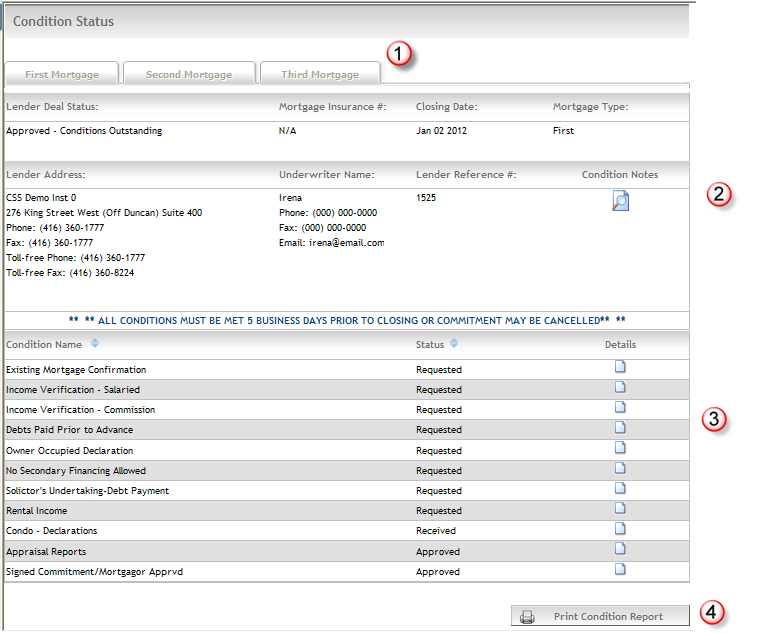
With certain Lenders*, the conditions of an accepted deal can be displayed in Expert. As each condition is received and approved by the lender, the status of the condition will automatically update in Expert.
The condition information is available in Expert after the response has been accepted via the Lender Response screen. To view condition information, click Conditions in the left navigation pane, and the Condition Status screen appears. Details regarding this screen are documented below.
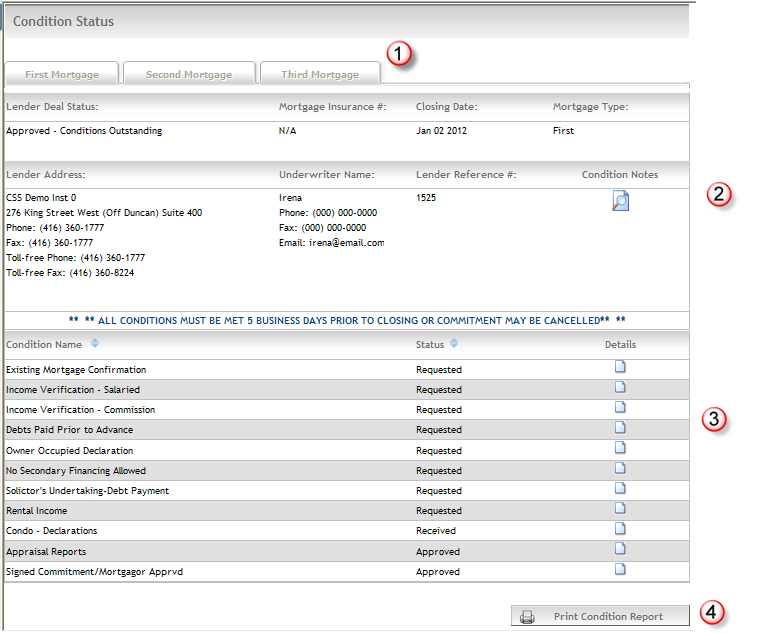
1 - The conditions for the type of mortgage (first, second, or third) can be accessed via these tabs.
2 - This section displays details about the lender. Notice that the Lender Deal Status displays the current status of the deal on the lender side.** The Condition Notes icon displays any lender notes regarding the conditions.
3 - This section displays each condition for the mortgage. As each condition status is updated on the lender side, it will be reflected here. Any specific text for a condition can be viewed by clicking its Details icon.
4 - Clicking the Print Condition Report button will open a PDF document showing each condition name, its details, and the current status.
*Lenders using Express version 4.2 and later have the ability to link the conditions of a deal with Expert.
**Linking the Lender Deal Status to Expert is a configuration option available to the lender, and therefore it may not be available for display on the Conditions Status screen.