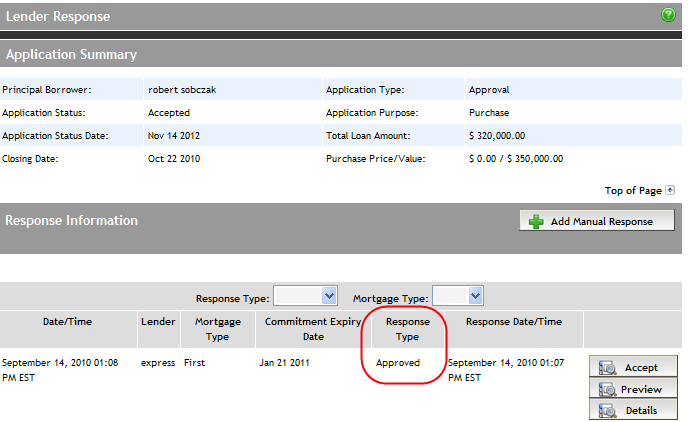
When an electronic response is received from the Lender, Expert will send you an email notification. You can then access the Lender Response screen via the left navigation pane to view the response. If the deal is approved by the lender, the Response Type states Approved (circled below). For an approved deal, you will be required to accept the response. Refer to the appropriate topics below:
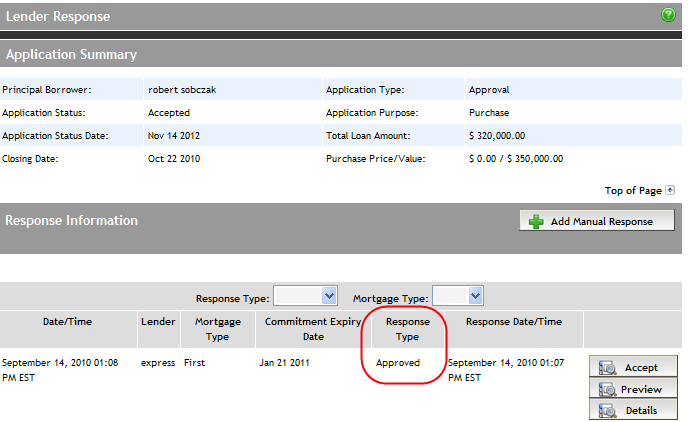
By clicking the Details button, the Response Details screen appears to display the following:
Application Summary Information
Lender Information
Lender Response Details
Submission Details
Lender Notes (if any)
If the deal is declined or pending, then the reason will also be stated
on the Response Details screen. See Declined
and Pending Deals for more information.
To accept the response, click the Accept
button, and then click OK to the
confirmation message that appears.
Note: Certain lenders submit a
"blank" approval to Expert in order that Expert triggers an
email to the broker/agent that the lender response has been received.
The actual response details are sent separately in an email or fax. For
these "blank" responses the Accept
button is disabled. Therefore, in order to record the approval in Expert,
you must manually
add the response. After the response is added, the Accept
button will be enabled for you to click.
When you accept a lender response, Expert prevents the mortgage details from being edited. If it is required for you to later make changes to the mortgage details, you can then "un-accept" the response.
When a lender has approved the deal and responded electronically, the commitment letter is available as a PDF document for you to print. Depending on the underwriting
platform of the lender*, the commitment letter that opens will either
be a generic commitment letter or a lender-specific commitment letter
with lender branding.
To view a commitment, click its Preview
button. The PDF document opens in a separate window, from where you can
print.
Note: The commitment can also be opened in the Details screen by clicking the View PDF button at the bottom of the screen. See Viewing Response Details above to open the Details screen.
* Lenders using Express 4.4 and lenders using their own underwriting platforms will have lender-specific commitment letters.