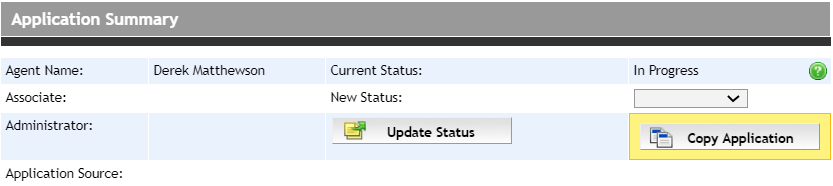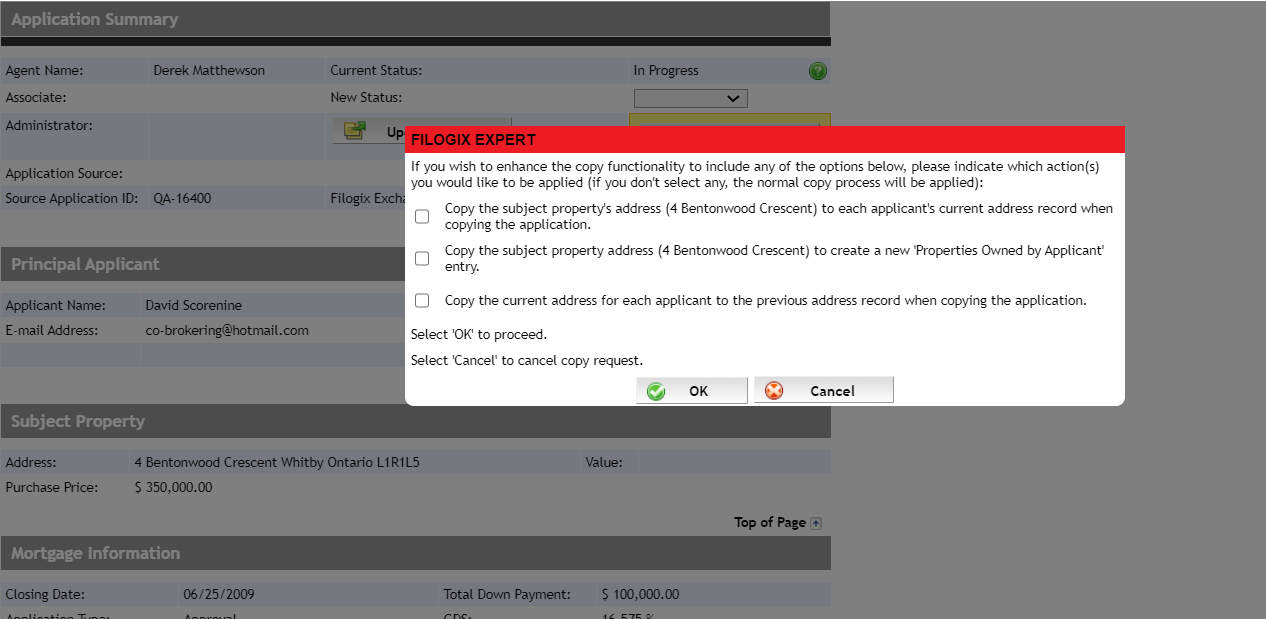Copying an Application
Note that when copying an application, any credit bureau reports that
have been pulled in the original application are copied over to the new
application only if the original application was submitted
online to a lender, and if the report is less than six months old.
To copy an application, complete the following steps:
Open the Summary screen for the application to be
copied by clicking Summary
in the Left Navigation
Pane.
Click the Copy Application
button.
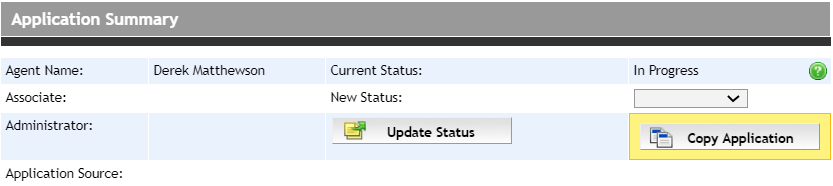
Note: A shortcut exists to
access the Application Summary screen to copy the application. From
the , select Shortcuts
> Copy Deal.
- Expert users are able to enhance the existing process
when copying a deal to populate addresses from the original application
to the copied version to avoid rekeying efforts.
When you click on Copy Application
from the Application Summary section, you will be presented
with a popup allowing you to add any number of the following options
to the copy process:
- Copy the subject property address from the original
application to each applicant's current address.
- Copy the subject property address from the original
application to create a new Properties
Owned by Applicant entry.
- Copy the current address for each applicant to their
previous address in the new application.
You can indicate which action(s) you wish
to include by checking the tickbox beside each option. You can select
any number of actions and if you decide not to check any boxes, the normal
copy behavior you are used to will be applied.
Please note that the first two options will not appear if you have not
entered the subject property's address.
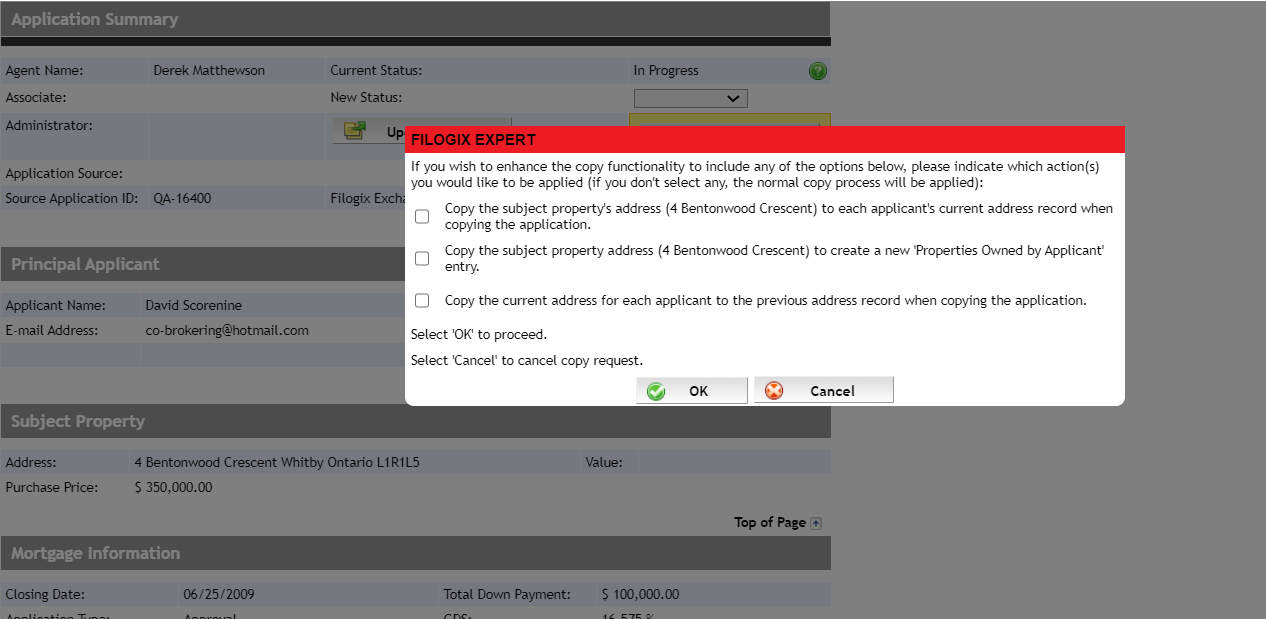
- A new application is created with a new application number.
All information on the original application is copied over.