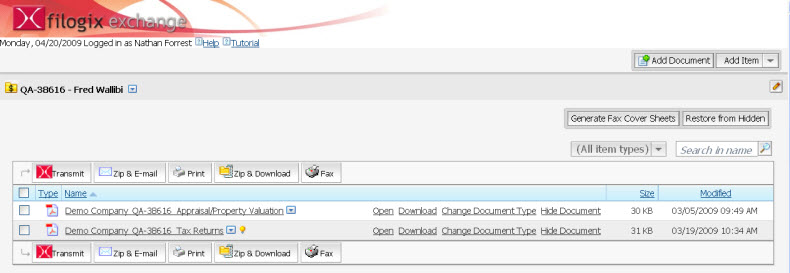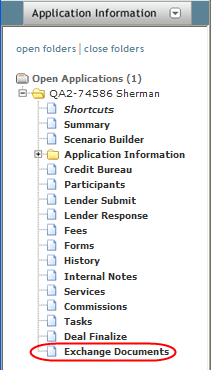 s
sIn Expert, when you save an application for the first time, a corresponding
storage folder for that application is created in Exchange. In addition,
an Exchange Documents link is
displayed in Expert in the Left
Navigation Pane. Click this Exchange
Documents link to open the document storage folder in Exchange.
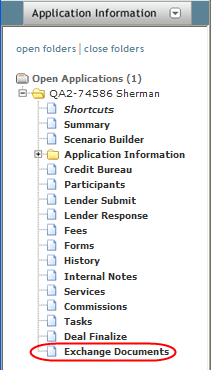 s
s
Note: Expert users who have access to applications of other Expert users can also access the corresponding storage folders of those applications in Exchange.
The Exchange folder is named after the application number and primary applicant. For example, if the name of the primary applicant is Fred Wallibi and the application number is QA-38616, then the Exchange folder is named QA-38616 Fred Wallibi.