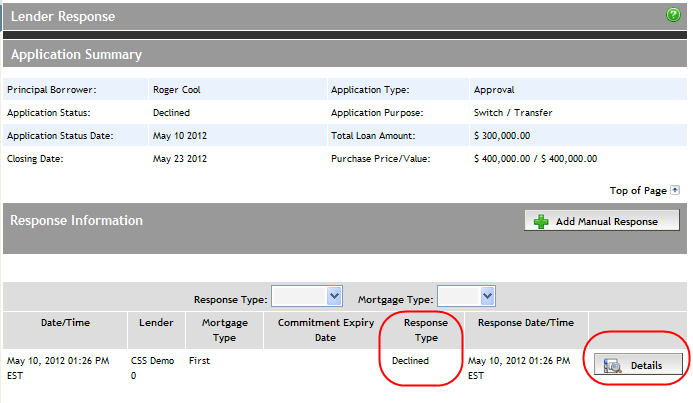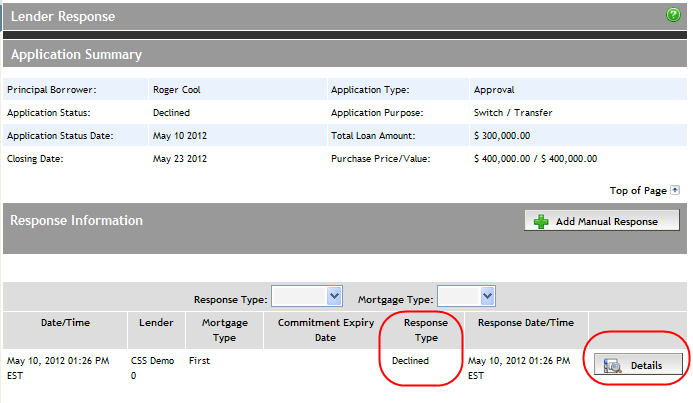
When an electronic response is
received from the Lender, Expert will send you an email notification.
You can then access the Lender Response screen via the left
navigation pane to view the response. If the Response
Type is Declined or Pending, you can click the Details button to open the Response
Details screen and view the reason.
Note: If the lender did not provide
a reason for declining or pending the deal, then you will be required
to contact the lender for the reason.