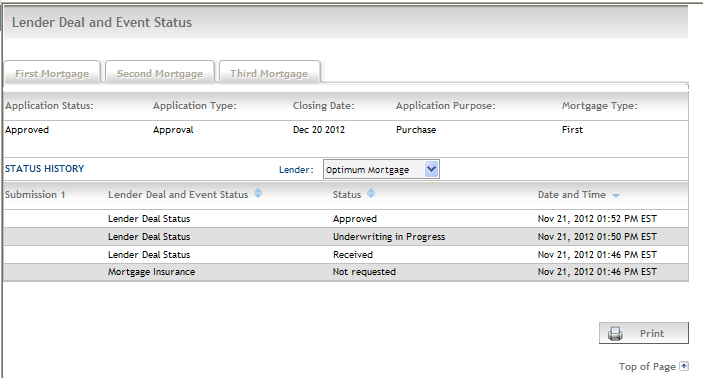
With certain Lenders*, the status of the deal during the underwriting process can be displayed in Expert. As the lender status changes, it automatically updates in Expert. In addition, Expert will keep track of the status updates for the mortgage insurance process associated with the deal. The status updates can be viewed via the Lender Deal and Event Status screen, which is accessed by clicking the Lender Status link in the left navigation pane.
Expert will send an email to the agent when the first status is posted
to Expert. This email will inform the agent that the status update process
has started and to view the statuses by clicking the Lender
Status link.
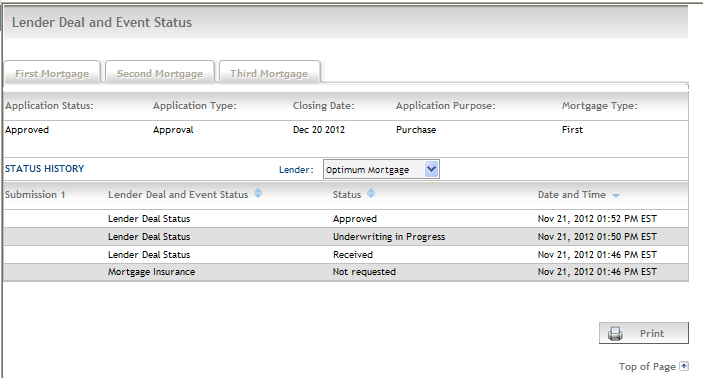
*Lenders using Express version 4.2 and later have the ability to link the lender status of a deal with Expert.