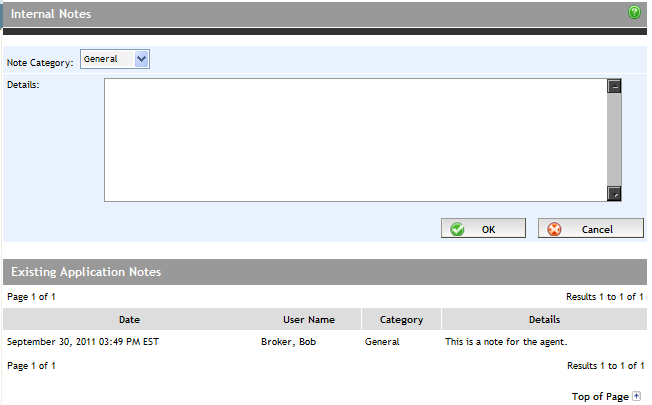Adding Internal Notes on Application
Expert allows you to enter internal notes for the application that you
and any other broker, administrator, or agent in the office who has access
rights to the application can view.
Important! The lender does not
see internal notes. Once an internal note is added, it cannot be deleted.
To add an internal note, complete the following steps:
Click Internal Notes
in the Left Navigation
Pane.
The Internal Notes screen appears.
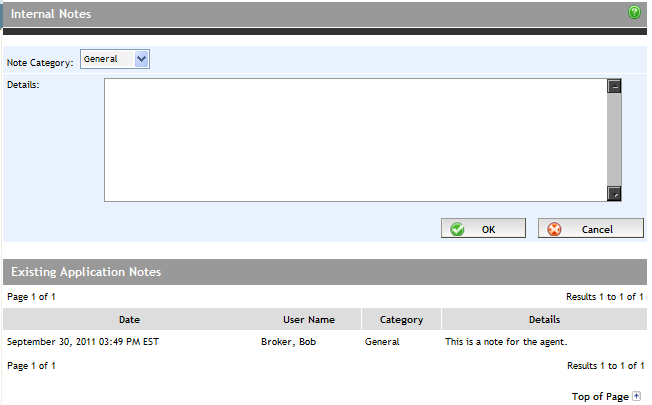
From the Details
field, enter the note.
From the Note Category
dropdown, assign a category for the note.
Click OK.
The note is added to the Existing Application Notes
section.