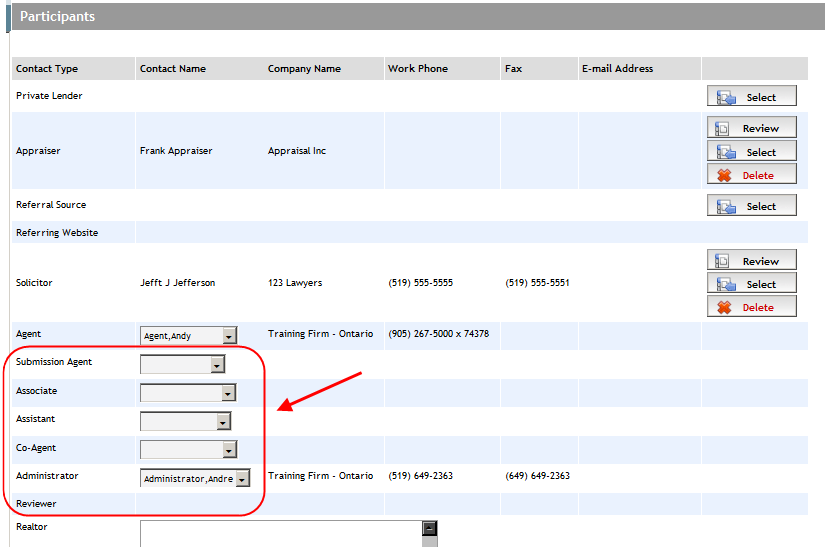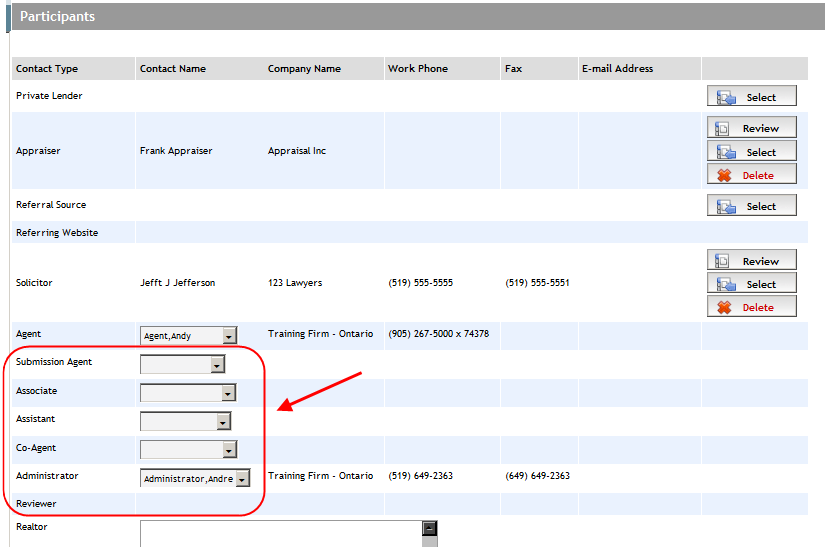
By using the Participants screen, you can view, change, or add the following users on the deal:
Submission Agent - The submission agent is the agent who submits the deal, rather than the agent who is on (or "owns") the deal. When the deal is submitted, the lender will see the submission agent name. A submission agent is used for volume bonus purposes. Note: It can be requested by your firm to assign a submission agent to all deals. To enable this functionality, contact your regional sales manager.
Associate
- you can select an associate for the application from this dropdown,
assuming that your firm has been set up with associates.
Assistant - you can select an assistant for the application from this dropdown, assuming that your firm has been set up with assistants.
Co-Agent
- you can share the deal with an agent (or associate or administrator)
in your firm selected from this dropdown. By selecting a co-agent, you
allow that agent to view and edit the deal based on that agent's user rights. Both you and
the co-agent can view the deal at the same time, but only the agent who
first opened the deal has edit rights. Also note that the co-agent does
not receive an email notification when the lender sends a response to
a submitted deal.
Note that having a co-agent on a deal differs from co-brokering a deal,
which involves a broker or agent outside you firm. For information on
co-brokering a deal, see Co-Brokering
a Mortgage.
Administrator - you can select an administrator for the application from this dropdown, assuming that your firm has been set up with administrators.
In addition, the Participants screen also allows you to view the Reviewer, who is an Expert user who has been configured to first review an application that is submitted to the lender by another user. When the reviewer reviews the application, he will submit the deal, and this time it will be directed to the lender. Note: A Reviewer cannot be added or changed by an Expert user, and must be set up by Finastra upon request.