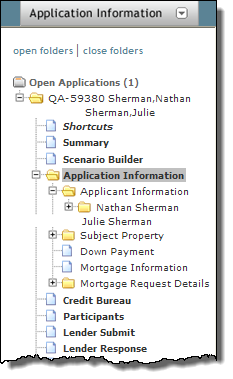
The Application Edit screen is where the subject property information, down payment, mortgage information, and mortgage request details are entered.
The Application Edit screen can be opened by clicking Application Information in the Left Navigation Pane.
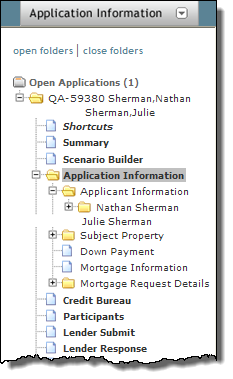
The following sections are on the Application Edit screen for you to enter or edit information (you can use the Left Navigation Pane to go directly to the sections).
Subject Property Information Section
Mortgage Request Details Section