From the Left
Navigation Pane, click Credit
Bureau. The Credit Bureau screen appears.
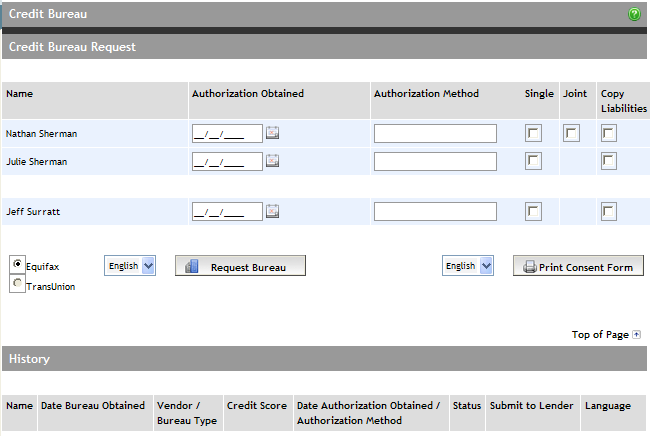
To print a consent form, click the Print
Consent Form button. The consent form opens as a PDF document
in a separate window, from where it can be printed.
Once authorization is obtained for an applicant, enter
the date in the Authorization Obtained
field using the dynamic calendar.
In the Authorization
Method field, enter the authorization method. For example,
"Written Consent".
If an applicant pair is on the application, you have
the option of requesting a joint credit bureau report. Do so by selecting
the Joint checkbox. Otherwise,
select the Single checkbox
for the applicant.
Liabilities received from the credit bureau report
can be automatically populated into the Liabilities
section of the Applicant Details screen. To have this occur for
an applicant, select that applicant's Copy
Liabilities checkbox. (Note that the checkbox may already be
selected if the Copy Bureau on Request
option was selected in the Liabilities
section of the Applicant Information screen).
Select the credit bureau to pull: Equifax
or TransUnion. If one of the
bureaus is not available, it means it is not enabled for your firm.
To have the bureau enabled, see your firm administrator.
Click the Request
Bureau button.
The request is submitted. When the report arrives, it is displayed in the History section of the screen. See Viewing and Printing a Credit Bureau Report