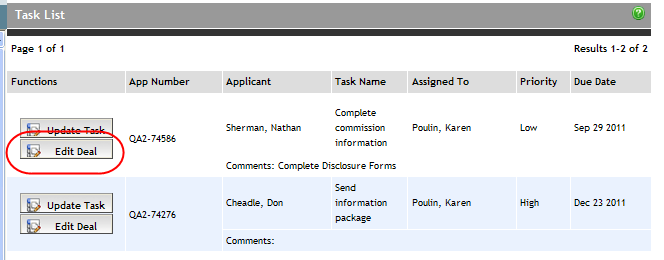
From the Task List you can click the Edit Deal button for a task, which opens the Application Edit screen for that deal. You can then make changes on that screen or move to other screens to make changes.
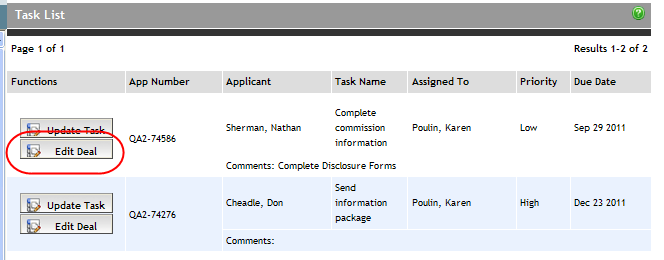
When you have completed the Task, you must mark it as completed. See Updating a Task.