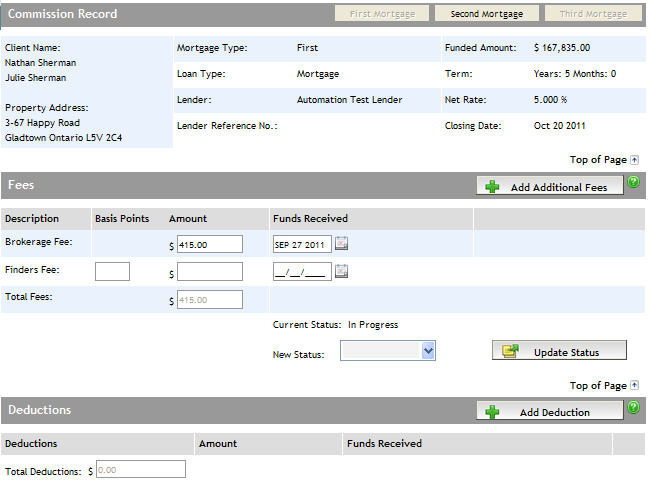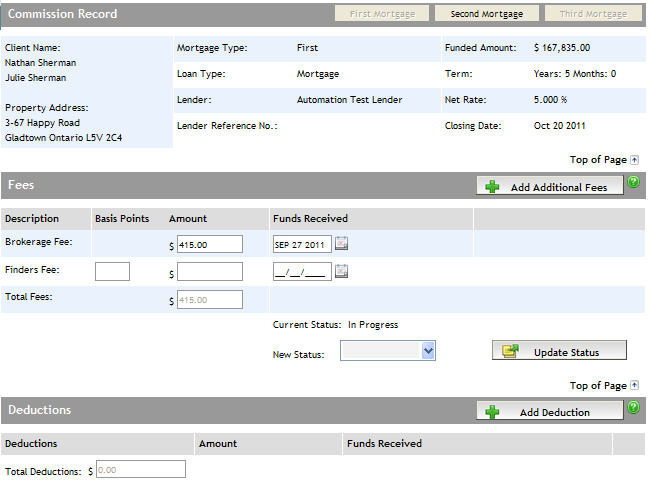
The Commissions screen is to enter and keep track of fees to be received for the deal, any agent expenses (deductions), and the splitting of fees. When there is more than one mortgage on a deal (e.g., 1st mortgage and 2nd mortgage), a separate commission record exists for each mortgage.
Open the Commissions screen by clicking Commissions in the Left Navigation Pane. Note: Depending on your user type, you may not have access or editing rights to the Commissions screen.
If the application consists of multiple mortgages, select the mortgage from the top right corner (if the mortgage button is greyed out, it either means it is selected or does not exist; in the screen shot below, the First Mortgage is selected and a Third Mortgage does not exist).
The following functionality is available.
Entering Brokerage or Finders Fees
Viewing the Trade Record Sheet