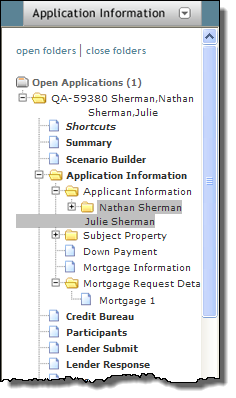
Applicant details are entered on the Applicant Details screen, which opens automatically after you create a new application. The Applicant Details screen can also be opened by clicking the applicant name(s) subfolder located within Application Information > Applicant Information in the Left Navigation Pane.
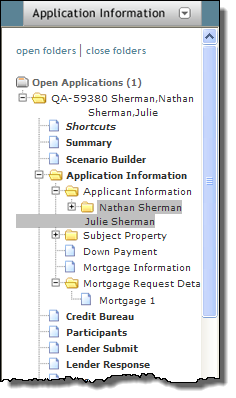
The Applicant Details screen consists of the following sections for you to enter information (you can use the Left Navigation Pane to go directly to the sections).